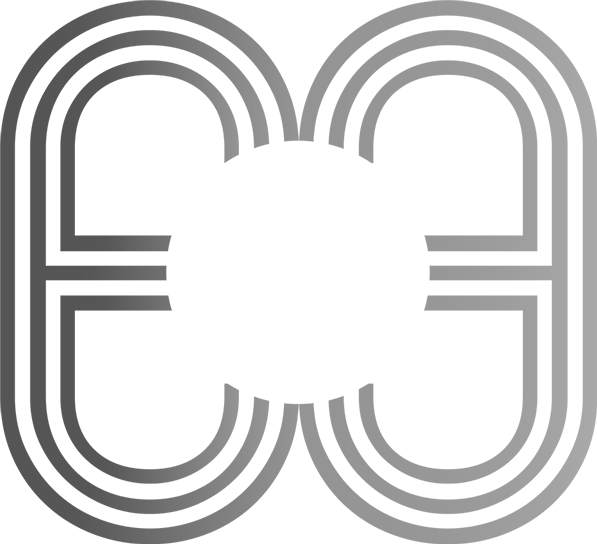Tags: #Ads #faster website #website speed
Nobody likes a slow website and nothing is more frustrating than a website with slow loading speed. A slow website is not only bad for business and end-user experience, but also for search engine optimization (SEO). What it means is that, it can cause your websites to rank lower in search engine results. That in turn translates to fewer page views and less ad revenue which is not good for your business.
Below are some ways to reduce website loading time that we use at Ads!
Ways to make your website load faster
1. Use a CDN.
A CDN is a collection of global servers share a website’s static files, such as CSS and/or Js files, and they deliver from the server closest to the user’s physical location. It is essentially a collection of optimized servers that deliver content to users based on their geographic location. In other words, when a user clicks a video, the file loads faster because it is delivered from a nearby server. Large websites implement CDNs to ensure visitors around the world have a much more accessible, fast experience.
Things you can store on cdn server
- Images
- Photos
- Css and Js Files
- Other uploaded files like audio, video, pdf’s
Commonly used CDN servers
- MaxCDN
- CloudFlare
- Amazon CloudFront
2. Use Adaptive images/Internet friendly images.
According to HTTP archive, 61% of a website’s page weight on a desktop computer are images. Site size generally and image size specifically, make huge difference to your site speed. The larger your content/images, the slower the site.
Some ways to counteract this is by shrinking/compressing the size of images, reducing the amount of images or eliminating them altogether.
But having no images on a website is boring! Rather than removing them we recommend optimize images before uploading them. Here are some ways:
- Compressing the picture
- Changing the resolution of the image.
- Cropping the image.
You can use tools like photoshop and gimp or even online tools like tinyjpg to compress image.
3. Use Plugins Sparingly.
Plugins bring in new functionality to the website.But too many Plugins can significantly slow your website down by creating too many files, thus increasing load time.
It is recommended that you try to avoid plugins whenever possible. It is not entirely possible to avoid plugins. But there are ways that you can use to reduce the overall count of plugins
I. If there is an easy way around the plugin use it. (for eg. Google analytics plugin. Instead just add the tracking code at the head tag of your website and be done with it.)
II. Review the plugins every 4-6 months.
III. Evaluate all plugins and delete if
- You no longer use the plugin
- It’s not doing what it’s supposed to do.
- It is calling deprecated functions.
- There are new and improved plugins that work better.
Aside from taking up space, outdated plugins are a security hazard.
4. Optimize JS and CSS
By removing unnecessary line breaks, extra space and so on you will speed up the parsing, downloading and execution. This simple task can cut bytes of data from your page and every little bit counts.
If you are using workflow tools like gulp or grunt, you can add npm packages to minify the files.
You can also use gzip for compression of the files. According to CSS genius Chris Coyier “Gzipping means to find all the repetitive strings and replaces them with pointers to the first instance of that string.”
For the best result you would want to use minifying and gzipping together. However gzipping is done at server level so you have to configure to do it.
Follow this example for gzip configuration: https://css-tricks.com/snippets/htaccess/active-gzip-compression/
5. Take advantage of Caching
Browsercaching allows to store versions of static resources, a process that quickens page speed tremendously and reduces server lag. It allows the visitor to access the page more quickly since the site no longer has to retrieve each file form the database.
The thing with caching is that in most cases it works only when visitors are repetitive. As such first time visitors are forced to wait for the site to load as the site won’t be cached.
6. Understand Http request.
Websites are mostly slow beacause of too many or too large http requests. When you are understand HTTP requests you can better eliminate them.
There are ways to reduce or eliminate HTTP requests . To see how many requests your page make you can use pingdom.
7. Cut down on external scripts.
The snippets of javascript code you add to your website to add an extra feature or library to your site? These external scripts make HTTP requests everytime a new page loads.
Some external scripts that could be slowing your site down
- Facebook “like my page” box.
- Bootstrap brought via CDN
- Icons like font awesome also brought via cdn
- External Commenting Systems like Disqus
- Pop up boxes and similar lead capturing tools.
- Web analytics service like google analytics.
- External fonts.
This does not mean you should avoid all of them. Just be aware and try to make less HTTP request.
8. Eliminate Baggage.
Baggage can be many things which we have discussed above (image, plugins, and external scripts)
Some common example of website baggage are :
- Codes that accumulate on the site like when making quick fixes to the bugs without considering the most productive way to implement the changes.
- Databases that have become massive particularly in case of e-commerce websites.
- Too many backup at server level.
- For wordpress users excessive plugins, themes, saved posts, and massive media libraries.
Tips for limiting baggage
- Remove spam comments or trackbacks you don’t need
- Store media files externally prefrebally amazon s3
- For Wp users: remove older installations of wordpress on your server.
- For WP users: use plugins like wp-optimize to clean up the database more efficiently.
9. Review your hosting package
When all is said and done and your website is still loading slowly, then you may want to consider a new hosting package. On a normal shared hosting account you might be sharing server space with lots of other companies, which impacts your website’s performance speed, since a lot of other people are using the same server. If shared hosting no longer fulfills your needs then you should consider dedicated hosting. This option allows you alone access to the server, or a VPS (virtual private server)- a physical computer partitioned into multiple servers each running its own operating system.
Tools to measure Website page speed.
Currently there are many tools available on the internet to measure your webpage loading speed. These tools helps in figuring out what you are lacking and which aspect of the page is taking longer to load which in turn is affecting your webpage speed.
Some free major webpage speed measuring tools are listed below
- Keycdn speed test
- Google page speed Insights
- Pingdom
- GTmatrix
- Webpage test
- Varvy Page speed optimization
- Uptrends
- Dotcom-monitor
- PageScoring
- Yellow Lab Tools
- Google Chrome Dev Tools
- Sucuri Load Time tester
- Pagelocity
- Yslow
- PerfTool
The list above are some of the tools available for measuring the page loading speed. The tools listed above are all free to use.
At ads! We go to great lengths to ensure the websites we build are fast and user friendly. We also take great care in making sure the end-user experience is as smooth and intuitive as possible. The things discussed above are also utilized to its fullest potential so that we can deliver the best product to our clients.