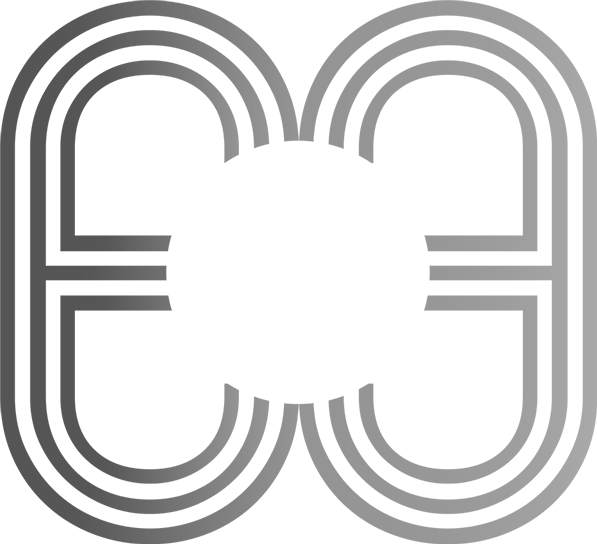Tags: #Security #TECH
“Data Breaches” this is the term which is very much common nowadays in internet. So what is a data breach?
A data breach is the intentional or unintentional release of secure or private/confidential information to an untrusted environment.
You use internet on daily basis, either to get news, to connect with people (Social Media) or some other purposes, while doing this you certainly have given your information to the websites that you visit. For instance you login to certain website using your email and password. Ever wondered what might happen to these information. Well if not now is the good time to think about these stuff. If you have been using internet for couple of years, then there a good chance that your password/information has been compromised.
Here is a report by The Privacy Rights Clearinghouse’s page on data breaches from 2018 alone.
Data Breaches by Breach Type
Want to check if your data has been compromised?
I have found these 2 websites which helps you see if your information has been compromised during various data breaches.
1. https://haveibeenpwned.com/
2. https://www.avast.com/hackcheck
What you need to do is enter an email address to check, then the website will search for the occurrence of that email address during various data breaches. The website will also show you the detail of the breach event. The degree to which the information has been compromised varies. For example, in some cases passwords associated with the account might not have been exposed.
Websites which has been breached
These website give you list of data breaches that has occured and also show you which companies data has been breached at what time with degree of data breach.
1. https://www.avast.com/hackcheck/leaks
2. https://haveibeenpwned.com/PwnedWebsites
What to do?
Well technically speaking this in not your fault right. You didn’t give your information to third parties directly, there is very less you can do but here are some tip you can follow:
1. Two Factor Login:
Enable two factor login where possible. For example, getting a code sent to your phone number in order to login to the website. This is a good practice as only having password is not enough and another assumption is you will have quite hold of your phone number.
2. Change passwords frequently:
This is a very basic thing to do. Make sure you change your passwords frequently so that the password that was exposed(if any) is invalidate.