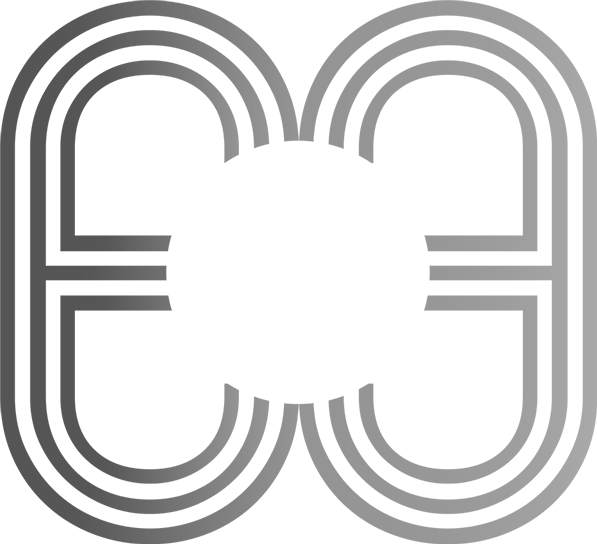Tags: #APPS-AND-SOFTWARE #TECH
If you use google chrome web browser, you know how helpful it is. But did you know there is the whole world of additional functionality you can get with it? It’s called the chrome web store, and it’s full of chrome extensions that can make your life better and easier.
Whether you are looking for productivity help for work great deals on shopping sites, or just a little fun or inspiration, you can find it there. Below is a list of what we think are the best chrome add-ons, and we hope they add a little something extra to your chrome experience too.
1) Panda
Designers and developers alike will love this: Panda pulls in beautiful Dribble shots and popular web design submissions from awwwards.com, along with the latest tech headlines from various sources. You can also preview links without leaving your current tab, and save the ones you like to check out later.
I am no designer, but I still enjoy checking out eye-candy from the amazing Dribble community. When I need to look at tech news and find interesting apps, I hit Alt+3 to switch to the News Freak layout, which displays links from Hacker News, layer vault, designer news, and product hunt.
Besides being a neat replacement for a draw new tab, Panda is a great tool for browsing visual and link-based content. If it resurfaced Reddit posts, I probably would not need my address bar much at all anymore.
2) PullQuote
When you want to share ideas on twitter from around the web, 140 characters sometimes is just not enough. With PullQuote, you can add as much content as you like to a single tweet. Just highlight a sentence or paragraph and the extension will let you tweet the text as an image, along with the original link to the page.
When your followers click through the shortened link, they will be presented with the selected text overlaid on the original page. This will make sure your followers don’t miss the intended text or passage.
3) Smart Video for YouTube
If and when your internet connection is slow and you want to enjoy YouTube videos, you know how painful it can be to get a smooth stream going. Smart video extension allows you to set up YouTube to play only when a video has buffered completely or enough for your internet connections download speed to handle it properly. And you can choose specific videos or across all YouTube content.
4) MailTrack
Get notified when your contacts open your email with this easy to use extension for Gmail. MailTrack sends notifications to your desktop or inbox, offers a dashboard to track read receipts, and unlike mxHero, our previous favorite tool for the job, is free to use for personal Gmail accounts.
5) Evernote
The research you are doing online, this extension lets you save it to a virtual notebook on Evernote, the excellent note-taking and organizational app. Once installed in your browser, the Evernote toolbar icon can be clicked on any webpage to save it in a variety of forms – as it is, in a text-only version, as a bookmarked link, or as a screenshot, which can be dragged to select particular sections.
6) Grammarly
If grammar was not your best subject in school, try Grammarly. It is like an English teacher right over your shoulder, correcting your grammar, spelling, and punctuation as you write. It works whether you are writing an essay for class, composing an email for work, or just creating Facebook work. Believe it or not, this blog you are reading currently is also checked by Grammarly.
The extensions mentioned above are some of the most useful extensions. It is useful for anyone who is looking to up their productivity at work. Most extensions are focused on providing ease of access to users. The extensions will undoubtedly be helpful if you are using google’s chrome browser extensively. At ads! We use most of these extensions to make our lives a lot easier and help increase our productivity.